The colorizer module¶
The colorizer module contains a Colorizer class which can generate ANSI colored strings:
var colorizer = require('colorizer').create('Colorizer');
console.log(colorizer.colorize("Hello World", "INFO"));
Though most of the times you will use it transparently using the Casper.echo() method:
casper.echo('an informative message', 'INFO'); // printed in green
casper.echo('an error message', 'ERROR'); // printed in red
Skipping CasperJS styling operations¶
If you wish to skip the whole coloration operation and get uncolored plain text, just set the colorizerType casper option to Dummy:
var casper = require('casper').create({
colorizerType: 'Dummy'
});
casper.echo("Hello", "INFO");
Note
That’s especially useful if you’re using CasperJS on the Windows platform, as there’s no support for colored output on this platform.
Available predefined styles¶
Available predefined styles are:
ERROR: white text on red backgroundINFO: green textTRACE: green textPARAMETER: cyan textCOMMENT: yellow textWARNING: red textGREEN_BAR: white text on green backgroundRED_BAR: white text on red backgroundINFO_BAR: cyan textWARN_BAR: white text on orange background
Here’s a sample output of what it can look like:
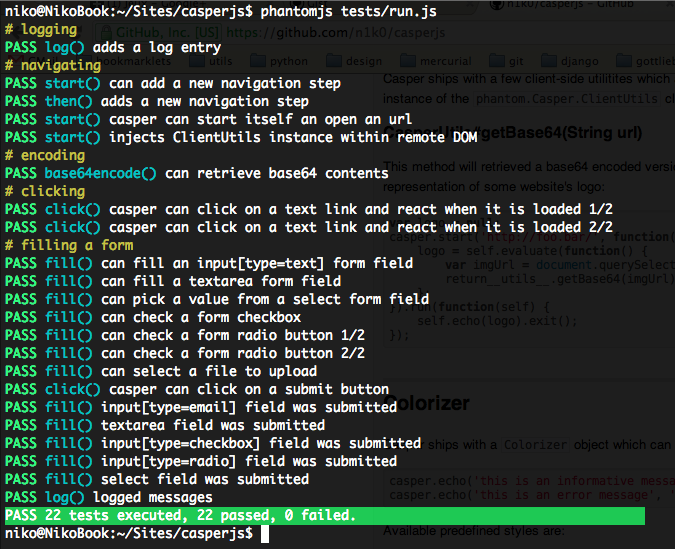
colorize()¶
Signature: colorize(String text, String styleName)
Computes a colored version of the provided text string using a given predefined style:
var colorizer = require('colorizer').create();
console.log(colorizer.colorize("I'm a red error", "ERROR"));
Note
Most of the time you won’t have to use a Colorizer instance directly as CasperJS provides all the necessary methods.
See the list of the predefined styles available.
format()¶
Signature: format(String text, Object style)
Formats a text string using the provided style definition. A style definition is a standard javascript Object instance which can define the following properties:
- String
bg: background color name - String
fg: foreground color name - Boolean
bold: apply bold formatting - Boolean
underscore: apply underline formatting - Boolean
blink: apply blink formatting - Boolean
reverse: apply reverse formatting - Boolean
conceal: apply conceal formatting
Note
Available color names are black, red, green, yellow, blue, magenta, cyan and white:
var colorizer = require('colorizer').create();
colorizer.format("We all live in a yellow submarine", {
bg: 'yellow',
fg: 'blue',
bold: true
});
